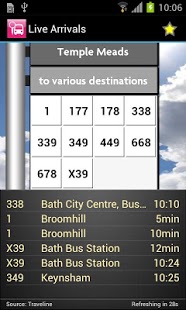TravelWest Bus Checker
Free Version
Publisher Description
TravelWest Bus Checker™ is that app that works all around the West of England area (Bath, Bristol and Weston-Super-Mare) to show you WHEN the buses are coming - and WHERE they're going. In addition, you can plan an end-to-end journey anywhere in the region using any mode of public transport.
Key Features:
• Get Live or scheduled bus times for every stop in the TravelWest region. ✔
• Plan an end-to-end journey by bus, train and more throughout the TravelWest region. ✔
• Browse detailed and comprehensive bus route maps. ✔
• Real-time information for a huge number of buses ✔
• Live GPS map of nearby bus stops, with live traffic display ✔
• Stop Alerts - wakes you up when you get to your bus stop! ✔
• Save, rename and order your favourite bus stops - "mum's house", etc. ✔
• Search full local database of road names, postcodes and towns ✔
• Tap on bus numbers to filter the list: see screenshots. ✔
★ INTRODUCTORY SPECIAL PRICE - GET IT FOR FREE WHILE YOU CAN ★
_____________________________________________
Data provided by official Traveline feeds
_____________________________________________
NOTES
- For full list of live coverage areas, see www.travelwest.info
PROBLEMS WITH THE APP?
Be sure to try uninstalling and re-installing the app too as this cures most general issues with the app. Please do contact us before leaving a bad review - we're here to help!
About TravelWest Bus Checker
TravelWest Bus Checker is a free app for Android published in the Geography list of apps, part of Education.
The company that develops TravelWest Bus Checker is UrbanThings. The latest version released by its developer is 1.0. This app was rated by 2 users of our site and has an average rating of 4.8.
To install TravelWest Bus Checker on your Android device, just click the green Continue To App button above to start the installation process. The app is listed on our website since 2016-12-14 and was downloaded 231 times. We have already checked if the download link is safe, however for your own protection we recommend that you scan the downloaded app with your antivirus. Your antivirus may detect the TravelWest Bus Checker as malware as malware if the download link to com.fatattitude.buscheckerwest is broken.
How to install TravelWest Bus Checker on your Android device:
- Click on the Continue To App button on our website. This will redirect you to Google Play.
- Once the TravelWest Bus Checker is shown in the Google Play listing of your Android device, you can start its download and installation. Tap on the Install button located below the search bar and to the right of the app icon.
- A pop-up window with the permissions required by TravelWest Bus Checker will be shown. Click on Accept to continue the process.
- TravelWest Bus Checker will be downloaded onto your device, displaying a progress. Once the download completes, the installation will start and you'll get a notification after the installation is finished.